REPORTING DEMISE OF A PENSIONER & CLAIMING FAMILY PENSION ON SPARSH
(THIS POST IS IN CONTINUATION OF OUR OTHER POSTS ON SPARSH)
This Post is also related to our Web POST as mentioned below, which may be opened from here to read all actions to be taken apart from what is being described in here..D
** ACTIONS ON DEMISE OF A PENSIONER (UP-DATED)
2. In case the pensioner has already been migrated to SPARSH and his account can be accessed by the family, the Reporting of Demise and applying for family pension should be done on SPARSH account of the pensioner as pe the procedure given in succeeding paragraphs.
2. In case the pensioner has already been migrated to SPARSH and his account can be accessed by the family, the Reporting of Demise and applying for family pension should be done on SPARSH account of the pensioner as pe the procedure given in succeeding paragraphs.
NOTE - As in Nov and Jun 2024 this portion of SPARSH is functioning very well. We have seen that Family pensions are being sanctioned in dot 15 days from the date the action on line is completed.
3. The spouse should first get the following documents/information jotted down on paper before going to SPARSH for uploading :-
(a) Scanned copies of the Death Certificate of the pensioner in PDF format .
(b) Scanned copy of the Aadhaar Card both sides. It is recommended that E-Aadhaar be downloaded from its site which is digitally signed.
(c) Scan copy of the PAN Card .
(d) Scan copy of the cancelled Bank Cheque in PDF of the new bank acct where the family pensioner wishes to receive the family pension. However in case she wishes to receive pension in the same joint account then this is not required
(e) Scan copy of any other document , if Family pension is being claimed by dependants
PROCEDURE
A. Open the SPARSH site .https://sparsh.defencepension.gov.in/index.jsp
B. At the bottom QUICK LINKS. scroll down and click on View ALL SERVICES.
IMAGE
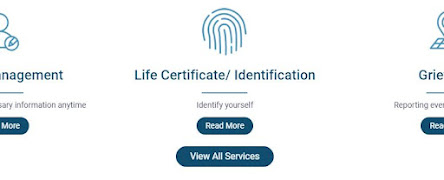
C. In the new page which opens click on START FAMILY PENSION?REPORT DEATH.
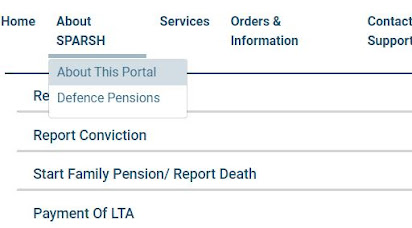
D. This will expand as shown in the screen shot below, Click on "Continue"
(a) Scanned copies of the Death Certificate of the pensioner in PDF format .
(b) Scanned copy of the Aadhaar Card both sides. It is recommended that E-Aadhaar be downloaded from its site which is digitally signed.
(c) Scan copy of the PAN Card .
(d) Scan copy of the cancelled Bank Cheque in PDF of the new bank acct where the family pensioner wishes to receive the family pension. However in case she wishes to receive pension in the same joint account then this is not required
(e) Scan copy of any other document , if Family pension is being claimed by dependants
PROCEDURE
A. Open the SPARSH site .https://sparsh.defencepension.gov.in/index.jsp
B. At the bottom QUICK LINKS. scroll down and click on View ALL SERVICES.
IMAGE
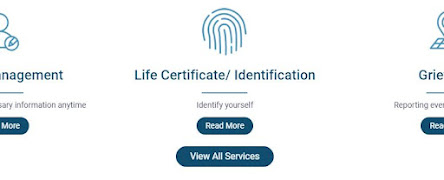
C. In the new page which opens click on START FAMILY PENSION?REPORT DEATH.
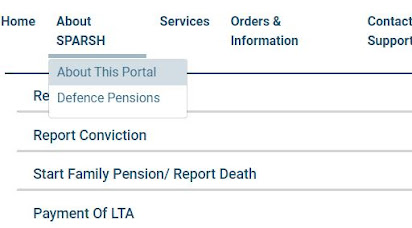
D. This will expand as shown in the screen shot below, Click on "Continue"

Image
E. The new form will open where one will need to fill up the complete details for reporting and then for Claim for family pension.

F Here after follow the next pages as they come up and insert all details and at the end select documents to be uploaded and finally submit.
G A Tracking ID will come up which should be noted down and peserved to check the progress. of your application.
NOTE - YOUTUBE VIDEOS AS UNDER MAY BE VIEWED A A GUIDE TO PROCEED
https://www.youtube.com/watch?v=4EMt6CHDb-I
******* END *******
Brig Narinder Dhand,
Founder & Convener
Veteran's Web Portals.
NOTE - Join our Email List - Please send your Rank and Name, Regt/Corps , Email ID and Mob Number to our Member COORD at " mgr.grps@gmail.com " for Registration to receive updates on Veteran's issues regularly.
************** PLEASE DO WRITE TO US **************
WE WELCOME YOUR COMMENTS , QUERIES, REMARKS AND SUGGESTIONS ONCE THESE ARE PLACED UNDER THE COMMENTS BELOW.
1. Kindly post your remarks under the comments below ending the same with your RANK , NAME and YOUR MAIL ID. Comments posted without your identification, we are sorry, will not be published.
2. Our aim at SIGNALS-PARIVAAR is to guide so that you can work on it as a "DO IT YOURSELF" exercise. Ours is a "NISHKAAM SEWA" to our Community.
********************************************




No comments:
Post a Comment