THIS IS OUR LATEST & CONSOLIDATED ACTION POST ON MIGRATION TO SPARSH FOR ACTIVATING YOUR ACCT AND SUBMISSION OF ANNUAKL LIFE CERTIFICATE- Updated on 20 OCT 2024 - 👌👌
SPARSH SOME NOTABLE ASPECTS
SPARSH is the acronym used for “System for Pension Administration Raksha” and is an integrated system for automation of sanction and disbursement of Defence Pensions. It implies that your pension account still remains in the same bank & branch but the processing activity of pension credit, which was being done by the bank’s CPPC gets shifted from the Bank to SPARSH under the aegis of PCDA(P) Priyagraj (UP). In effect it means that all activities related to your pension will now be with PCDA(P) after your migration to SPARSH and Banks will have nothing to do with your pension activities except keeping your Bank Account.
. The Banks CPPCs hereafter have no role in the disbursement of your pension or Annual Life Certificates. Those pensioners who have not received their OROP-3 Arrears in Sep 24 pension may have to wait a bit or put up grievance on the Sparsh Account for the same
As regards the Submission of Annual Life Certificate (ALC) is concerned, it is to be submitted to SPARSH on line using JEEVAN PRAMAAN DIGITAL FACILITY by generating Digital Life certificate (DLC). However as an alternative Manual Life Certificate (MLC) can also be submitted after generating the MLC on Sparsh and then after manual verification from authorised officials by uploading on your SPARSH Account. The third methos of submission through POST Office is also available and can be used on payment of some fee. We have given full details of the processes subsequently in this web page.
In respect of the NRI pensioners SPARSH has recently made special arrangements which are also explained in this post.
SPARSH Pensioner on migration have been allotted a 12 digit Pensioner ID number. It should be kept in mind that, your 12 digit Pensioner ID is your SPARSH PPO Number too. Another important fact is that, if you add 01 to your Pensioner ID as Suffix, then this 14 digit number will be your SPARSH Username to login your SPARSH account.
For example, if your Pensioner ID is 236201500203, then your SPARSH PPO No is also the same 236201500203 and your Username is 23620150020301. The initial Password or when changed by the pensioner is forwarded by SPARSH is a System Generated Password & it should be changed immediately and a new Strong Password should be created by the Pensioner for the Safety & Security of his SPARSH Account.
The SPARSH PPO No is a 12 digit number. Out of 12 digits, the first three digits ( from L to R) indicate the Service and Category of the Pensioner. Here Service refers to - Army, Navy, Air Force & Defence Civillian and Category refers to - Officer & Personnel Below Officer Rank (PBOR). Details of the same is enumerated below --
101 - Army Officers RCO
104 - ditto - (We also saw number with 199 for army veterans )
102 - Army officers of AMC, RVC, MNS, ADC & TA
201 to 250 - Army JCOs & ORs
301 - Navy Officers
401 - Navy PBOR
501 - Air Force Officers
601 - Air Force PBOR
402 - Defence Civilian Officers
701 - IDAS (Indian Defence Accounts Service) Officers
801 - Defence Civilian PBOR.
5. For further clarity of the above facts, let's take an example of a SPARSH PPO No, so to say - 236201500203. For better understanding, let's re-arrange the 12 digits of this PPO number will be - 2 36-2015-00203.
(a) The first digit "2" indicates the Pensioner is from Army (because 1,2 & 4 are allotted to Army). And the 2nd & 3rd digit "36" indicate the Record office of the Pensioner. Record Offices of the Army have been allotted Code numbers from 01 to 50. In this series, 36 is allotted to AEC Records. Hence 236 indicates that, this PPO belongs to an Army Pensioner & his RO is AEC Records. Some other Record Offices have been allotted the following codes -
ASC (S) Records - 40
ASC (MT) Records - 41
MEG Records - 22
and so on......
(b) 4th to 7th digit ( 2015) indicate the Year of Retirement of the Pensioner.
(c) 8th to 12th digit, that means the last five digits indicate the Running serial number of PPO. In this case it is 00203
6. Further, when the first Corrigendum PPO is generated, 01 is added with the PPO number as suffix. For Example : 236201500203-01 . If second Corrigendum PPO is generated 02 will be added as suffix and so on.....
MIGRATION CHECK
To check the status of migration into SPARSH, following steps are requested:-
On the next window which opens click on "Perform Life certificate/identification.
The MLC downloaded will come with a unique document number, your name & Service Number.
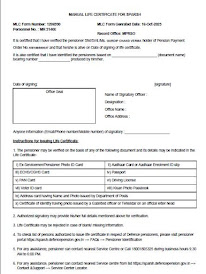 |
| MLC DOWNLOADED |
(i) Any person exercising the power of a Magistrate under the Criminal Procedure Code, 1898 (5 of 1898).
(ii) A Registrar or Sub-Registrar under the Registration Act, 1908 (16 of 1908).
(iii) Any pensioned Officer who before retirement exercised the powers of a Magistrate.
(iv) Any Gazetted Officer of Government.
(v) A Munsif.
(vi) A Post Master.
(vii) A Departmental Sub Post Master.
(viii) An Inspector of Post Offices.
(ix) A Class I Officer of the Reserve Bank of India.
(x) An Officer of the State Bank of India.
(xi) An Officer of a subsidiary Bank of the State Bank of India.
(xii) Head of a Village Panchayat, Gram Panchayat or Gaon Panchayat.
(xiii) Head of an Executive Committee of a village.
(xiv) An officer of a bank included in the second Schedule to the Reserve Bank of India Act, 1934 (2 of 1934) in respect of pensioner drawing his/her pension through that Bank.
(xv) A Police Officer not below the rank of Sub-Inspector-in-Charge of a Police Station.
(xvi) A member of Lok Sabha/Rajya Sabha/Vidhan Sabha/Vidhan Parishad or a Corporator of Municipal Corporation or a Councilor of a Municipality.
(xvii) In the case of pensioners reemployed a life certificate furnished by the pensioner signed by the Head of the office, where he is re-employed.
(xviii) A District Sainik Welfare officer- (DSWO).
On completion of the verification and stamping, SCAN the MLC.
SBI Acct holders can, however, give their life certificate to their Bank which will upload to SPARSH, they have this facility (API INTEGRATION) in all their branches. No other Bank has this facility. SBI has API Integration only for Life certificate in respect of Pensioners who have their Pension Account in SBI.
For generating your Digital Life Certificate again there are two methods as under :-
(a) . By using a finger scanning device - For this the scanning device specially specified by the UID is required to be procured either for a computer or for an mobile phone. It costs around rs 2000/- The software can be downloaded from The site and installed to perform the identification. We are not dwelling more on this being an institutional affair of RWAs or Service Clubs or community centers.
On SPARSH account under Life Certificate a provision is seen to generate DLS using Aadhaar which needs the finger scanner device. We have not tried this out as such cannot verify its functionality.
(b) By Face Recognition - using android mobile phone with Jeewan Pramaan App for face RD installed. This is the most popular method as one can submit not onlt one's own life certificate from the comfort of one's home but also do the same for friends and other pensioners. This method requires no additional device or attachment and any android phone can be used having OS 7 and above.
The App is very simple to install and use which contribute to its popularity. The App has since been upgraded for ease and is available on PLAY STORE on your phone. There are two Apps to be installed as explained in the paras below , one of which works in the background.
In our opinion those who can use Whatsapp and Phone Camera are more experienced and skilled than needed for using this App. This is explained in in simple in the lay mans language and in fair amount of details for installation and use in the succeeding para.
Process
to Download the Face Recognition App
The procedure is summarised here for the the pensioners who need to download the Jeevan Pramaan face application to submit the life certificate through face recognition. The process given in detail as circulated by the Govt of India Dept of Pension and pensioner's welfare can be seen at the web page CLICK HERE FOR ACTIVATINF FACE RD LATEST PROCEDURE on mobile phones which is also summarised below.
Process
to Use the Face Recognition App
The
Department of Pension and Pensioners’ Welfare provided the process of
submitting the life certificate (Jeevan Pramaan) through the face recognition
app. The process is as follows:
- Download
the Jeevan Pramaan face application on the mobile phone (as provided
above).
- Download
the AadhaarFaceRD app from the Google Play Store.
- The
pensioners have to install the Jeevan Pramaan face application from the
file downloads on their mobile.
- Open the
Jeevan Pramaan face application and give the necessary permissions.
- Do the
operator authentication and scan the face of the operator to open the
application. The operator authentication is a one-time process, and the
pensioners themselves can be the operators.
- Fill in
the pensioner details and scan the face of the pensioner. (The pensioners
must scan their face in a frontal pose with neutral expression under
proper lighting).
- Click on
the ‘Submit’ button. The pensioners will receive a message on the mobile
number with a link for downloading the DLC (Jeevan Pramaan).
Requirements
for Downloading the Face Recognition App
The
pensioners must ensure that they have the following requirements to download
and use the Jeevan Pramaan face application:
- Android
smartphone version 7.0 and above.
- Internet
connection.
- Aadhaar
number registered with pension disbursing authority.
- A camera
resolution of 5 mp and above.
However,
the Jeevan Pramaan face application is available only in India for Android
devices. A bio-metric device is not necessary to use this app. Through the Jeevan
Pramaan face recognition app, the pensioners can determine their identity using
face recognition technology and submit their life certificates utilising this
technology. They need not visit the bank or worry about finger bio-metrics not being captured problems for submitting the life certificate.
LINK TO THE DETAILED PROCEDURE FOR DOWNLOAD - Explained with Screen Shots :-
Digital Life Certificate on Jeewan Pramaan Patra Website can be generated by selecting the Bank as Pension Disbursing Authority if not yet migrated to SPARSH,
- Services available on SPARSH for Pensioners/family Pensioner.
- How to change password on SPARSH.
- How to perform PDV on SPARSH.
- How to manage profile & perform identification including tracking.
- How to view PPO/Corr. PPO/LPC/Pension slip etc.
- How to lodge grievances on SPARSH(Payment related).
- Identification process in SPARSH
- Role of HOO(initiator and verifier) under SPARSH
- How to initiate Family Pension ( after disqualification of existing pensioner) on SPARSH
- How to intimate death of Pensioner on SPARSH
- Departmental Admin creation of new users.
- Departmental Admin, Editing/Updating of user details.
- Departmental admin, Swapping of users to posts.
PCDA Sparsh submit Life certificate https://www.youtube.com/watch?v=K8s_X5IrWbE
ब्रिगेडियर_नरेन्द्र_ढंड
NOTE - Join our PARIVAAR On Line CLICK HERE (https://forms.gle/
WE WELCOME YOUR COMMENTS , QUERIES, REMARKS AND SUGGESTIONS ONCE THESE ARE PLACED UNDER THE COMMENTS BELOW.
1. Kindly post your remarks under the comments below ending the same with your RANK , NAME and YOUR MAIL ID. Comments posted without your identification, we are sorry, will not be published.
2. Our aim at SIGNALS-PARIVAAR is to guide so that you can work on it as a "DO IT YOURSELF" exercise. Ours is a "NISHKAAM SEWA" to our Community.
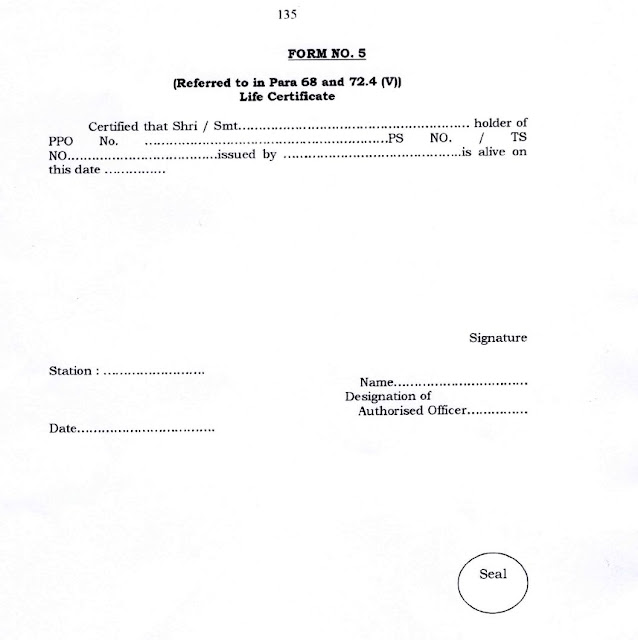







No comments:
Post a Comment