Our Prime Minister Shri Narender Modi released the new Mobile Application for Cashless Digital Payments on 30th Dec 2016. The Application has been named BHIM in Commemoration of the birth Anniversary of Dr BR Ambedkar. This application works over the "Unified payment Interface" (UPI) of the banks and is very simple and reliable. This APP has now been upgraded and is available on both Android as well as IOB platforms. It is available in 7 Indian Languages and has been Aadhaar Enabled for payments.
The money gets transferred direct to the bank account of the merchant or payee instantly from your bank. It uses the Virtual Payment Address (VPA) of the payee like 9999999999@upi where 9999999999 is mobile number of the Payee linked to his bank account. The secondary VPA can also be created hiding the mobile number as imsmart@upi where its your chosen short name. The application has been updated that It can now transfer money using IFSC Code and account number of the payee in addition to VPA.
BHIM is the short form of BHARAT INTERFACE FOR MONEY. The app is made by the National Payment Corporation of India, a Govt of India Organisation.
I have great pleasure in placing on our blog site the detailed step wise step methodology of downloading and configuring the application on your smart phones as given in the succeeding paragraphs.
QUICK Steps to configure & Setup the BHIM UPI app
Currently, the app is only available only on the Android Play store. Your first step would be to download the Android App from the Google Play store. We hope to see the ios equivalent of the app shortly in the Apple app store as well. Once the app is downloaded and installed, you will need to activate it. Here are quick step by step instructions. The detailed instructions with explanation on screen shots are also given under the quick steps for setting up the app on your smart phone.
- Download the BHIM UPI app from the Google Play store here.
- Once installed, fire up the app and follow the on-screen instructions.
- On the screen which says “Welcome to BHIM” go ahead and Tap on “Next“
- On the next screen, the App service sends an SMS to your phone.This phone number needs to be registered with your bank account in order to be able to proceed through all the steps. If you are using Android 5.0 or less, please ensure your primary number is selected in the phone settings. If the wrong sim is selected in a Dual SIM phone, then you will receive the message “Account Does not Exist” message when selecting a bank (Step 8).
- Tap on “Let’s get started” and initiate the mobile verification process via. SMS.
- Once the phone is verified, proceed with adding your bank account.
- Setup a UPI PIN of your choice. The PIN currently accepts any four digit number.
- Tap on the bank from the list which is registered with your verified mobile number.
- Your savings account will automatically show in the list.
- Tap on your bank account and activate it for auto debit. In order to use this, you would need the last 6 digits of your debit card and the date of expiry. You can always tap on “Not Now” if you want to do it later.
- Once done, you will be greeted with a “Congratulations” message and you should now be able to send and receive money digitally using UPI.
Here are detailed instructions and SCREEN SHOTS for your reference:.....
What is BHIM App ?
BHIM UPI App Download : Prime Minister Narendra Modi Released Aadhaar Based Payment Mobile App Called BHIM App. BHIM App is Bharat Interface for Money, it a re branded version of UPI (Unified Payment Interface) and USSD (Unstructured Supplementary Service Data). PM Launched BHMI aadhar Payment App Today on December 30th, 2016 at digi dhan Mela Event in tatikonda Stadium in New Delhi. PM Narendra Modi Announced Lucky Grahak Yojana Scheme Winners list in the Event. People can download BHIM Mobile App from Google Playstore.
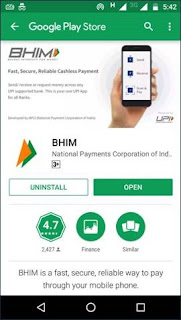 1 ) Go to Google Play Store for bhim apk and Type BHIM App in Search Box or go to https://play.google.com/store/apps/details?id=in.org.npci.upiapp
1 ) Go to Google Play Store for bhim apk and Type BHIM App in Search Box or go to https://play.google.com/store/apps/details?id=in.org.npci.upiapp
2) Click on Install Button and Wait till Download Complete.
3) It Would Be Automatically Installed in Your Mobile phone.
4) After Completion of Install, Set a Preferred Language either English or Hindi.
3) It Would Be Automatically Installed in Your Mobile phone.
4) After Completion of Install, Set a Preferred Language either English or Hindi.
5) Cick on Next.
6) Again Click on next Button.
7) Now Click on Lets Get Started Tab.
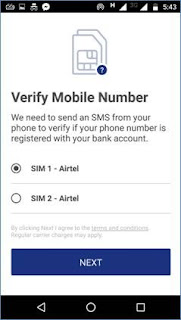 8 ) Now verify Your Mobile Number (SIM) Which is Linked to Bank Accounts. It should be Registered with Your bank account.
8 ) Now verify Your Mobile Number (SIM) Which is Linked to Bank Accounts. It should be Registered with Your bank account.
9) Your Mobile number Will Be Verified Automatically.
10) Keep/Enter a 4 digit Pass Code.
11) Re Enter 4 Digit Pass Code for Confirmation.
12) Select Your Bank from List.
13) You will see list of banks order wise, you can choose which bank you want to select.
14) Select Bank Account and you want to use for Transactions.
15 ) After Selection of Bank, You need to Enter Last 6 Digits of Debit Card/ ATM Card Number & Enter Valid Month & year. Click next to set up UPI PIN which will be used for authorising the transfer of funds.
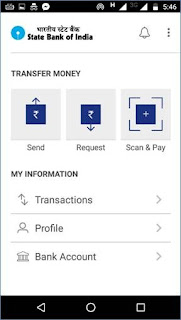 In case you donot see the next screen for settiing up PIN you may see the bank screen. here clock Bank Account and in the next screen set up your own 6 digit UPI Pin after receiving an OTP from your bank.
In case you donot see the next screen for settiing up PIN you may see the bank screen. here clock Bank Account and in the next screen set up your own 6 digit UPI Pin after receiving an OTP from your bank.
After Successful Registration in BHIM APP, You will get Confirmation details so you can Send Money, receive Money from Below page.
That's it. Downloading of BHIM APK Process Completed. Now its time to send/ receive money using this app. You can Simply by Sending money Scanning QR Code.
How To Use BHIM Android App For Send/ Receive as Digital Payments :
Sending money to Other Bank :You can send money using BHIM app by two methods. First method is the phone number or the payment address of the recipient. Make sure that recipient is registered with UPI.
Second method is by entering the recipient name, account number and bank IFSC code.
Request Money from Other Friends bank Account :
You can request money from anyone using two methods. One is by entering the mobile number or payment address. Second method is by generating a QR code for a particular amount.
BHIM app allows users to generate a QR code which can be scanned by other users to make payments.
Apart from this bhim app, the interface can also be accessed using USSD from any phone including feature phones.
To use this service users need to dial *99# from any kind of mobile phone. It will also not require internet to access this payment interface using USSD.
It is a simple application and your fingerprint is enough to transact money. You won't need internet or a smartphone for this bhim application. More than 100 crore people have got Aadhar and work is on to cover others. There are more than 100 crore phone in the country. It (the Bhim app) will empower small traders, tribals, farmers and this is why this app is named after the man who worked for the dalits – PM Modi.
Firstly, BHIM App Released for Android Mobiles only. Soon it will get for iphones itune store also. To Set up Application, we need to Follow some Steps for setting up Application Easily.
Latest News: 2nd Jan 2017: BHIM app for iOS to launch in next 10 days, to feature multi-lingual support: NITI Aayog CEO Amitabh Kant. iOS users will have to wait for another 10 days to start using the government-backed common UPI, BHIM.
To Download BHIM App for iphone visit @ www.bhimappdownload.com
_________________________________________________
********************* PRESENTATION ***********************
DO CONTRIBUTE YOUR BIT IN MAKING INDIA CASHLESS
COMPILED & PRESENTED BY :-
ब्रिगेडियर नरेन्द्र ढंड.
Brigadier Narinder Dhand.
NOIDA -(NCR) - 201303
CLICK - http://signals-parivaar.blogspot.in










No comments:
Post a Comment